PPC Advertising & Google AdWords
Pay-per-click (PPC), also known as cost per click (CPC), is an internet advertising model used to direct traffic to websites, in which an advertiser pays a publisher (typically a website owner or a network of websites) when the ad is clicked.
Pay-per-click is commonly associated with first-tier search engines (such as Google AdWords and Microsoft Bing Ads). With search engines, advertisers typically bid on keyword phrases relevant to their target market. In contrast, content sites commonly charge a fixed price per click rather than use a bidding system. PPC “display” advertisements, also known as “banner” ads, are shown on web sites with related content that have agreed to show ads and are typically not pay-per-click advertising. Social networks such as Facebook and Twitter have also adopted pay-per-click as one of their advertising models.
However, websites can offer PPC ads. Websites that utilize PPC ads will display an advertisement when a keyword query matches an advertiser’s keyword list that has been added in different ad groups, or when a content site displays relevant content. Such advertisements are called sponsored links or sponsored ads, and appear adjacent to, above, or beneath organic results on search engine results pages, or anywhere a web developer chooses on a content site.
In other words, if we want to achieve proper visibility for my website or any other web resources then we need to get it done through SEO but it takes long process where a long timeframe is required. Opting for PPC Ads can provide you a quicker visibility and that too targeted on the basis of native and textual targeting.
The best platform to use PPC ads is Google AdWords !!
Google AdWords
Google AdWords is a marketplace where companies pay to have their website ranked at the top of a search results page, based on keywords and other native targeting options.
Basic terms in AdWords
Before we get started with creating various campaign to achieve our various objectives We first need to understand the basic terms used in AdWords along with complete AdWords setup process.
- Keyword :- Whatever we search as our query on a search engine is known as Keyword.
- Targeting :- The method you choose to select your potential market to show your ads in , is known as targeting.
- Bid :- It is the maximum amount you want to pay for a single click on your ads .
- Budget :- The maximum amount you want to spend in a day for your ads.
- Landing page :- The Final page where anyone will be sent when they click on your advertisement .
- Campaigns: – An AdWords campaign is usually composed of several ad groups. Each ad group serves different ad texts based on the type of keyword a user may type into Google’s search engine. Common ad campaign groupings include geography, device segmentation, and product type.
In other words, campaign is Ad type we want to create on the basis of Different targeting methods and placement as well.
Types of campaigns available in AdWords: –
- Search Network with Display Select
This type of campaign will help you promote your business ad online at different websites and take it into the reach of online customers. Moreover, it allows you to check how your ad displays over the web or make it more influential to attract visitors towards it.
- Search Network Only
In this type of campaign, your ad appears near Google search as well other sites. It helps your ad to be clicked easily whenever its related keywords will be searched by the online visitors. Your ad containing same keywords will appear first on the Google search.
- Display Network Only
It is a perfect ad campaign that helps to display your ads on different websites and apps, whenever related keywords will be searched by online visitors.
- Shopping
This ad campaign is designed to promote business online and increase traffic as well as generate leads for it. This campaign will benefit you more leads, traffic for websites, better display of ad, and good conversion rate.
- Video
Video campaign allows you display video ads for your product or service. Probably, you can run ad campaign on YouTube that will help you display it across the Google Display Network.
- Universal app
Universal app campaigns help in simplifying the whole business and make it suitable to promote on Android or iOS apps. Thus, supports to the Google’s finest properties like Play, Search, YouTube search, and so on
Ad groups :- An ad group can be compared to a ‘folder’ within an Google AdWords or PPC advertising campaign. It usually contains related keywords or phrases with multiple match types, as well as one or more advertisements, negative keywords, placements, topics and/or target groups.
In other words ,Ad group is component in AdWords where we select the targeting for our ads.
Ads :- This is the final creative which we are going to show to our targeted audience through our campaign.
Bid & Bidding strategy :-
AdWords provides people with a few different ways to manage these bids to help you keep track of multiple campaigns at one time as they fluctuate. Basically the bid strategy is divided into two types :-
Manual Cost Per Click (CPC):
Manual cost per click lets you keep bids at the ad group or level of a keyword. And if you look to set single bids at the keyword level, then it is going to enable the maximum control level. Ad group level manual bids give the identical bid to all the keywords or positions within that ad group. It is primarily always the perfect bidding strategy for brand new marketers who look to ensure that no over expense is made and a firm control is maintained.
Automatic Cost Per Click (CPC):
This very strategy puts forward Google control to fix up your bids (up or down) to assist give you the most clicks in the limits of your daily budget for that particular campaign. It is typically a good bid strategy to be implied if the business finds itself in a situation to continually decrease budgets for any uncertain reasons and where it doesn’t want to lose impression share too quickly. One of the cons of this strategy is that it doesn’t give a choice to fix max CPC bids at the individual keyword levels. And some keywords could be performing way better where you want to increase bids, and others are performing too poorly. If you are the user of automated bidding, then you would not be in a position to have that level of control.
Enhanced Cost Per Click (CPC)
Enhanced CPC (ECPC) is another AdWords bid strategy that offers Google the independence to increase or decrease your bids by a proportion of around 30%, and Google lets us know that the historical conversion data is used and their algorithms to anticipate which searchers are probable to lead to a conversion and which are not. If a conversion is about to occur, the Google will enhance your maximum CPC bid by up to 30% margin, and do in contrast for conversions that are very unlikely to happen. According to Google, “ECPC can help you get more conversions while maintaining or reducing your cost per conversion.” In case you are feeling some anxiety, give it a try on a little or low profiled campaign first and track the cost per conversion, the rate of conversion, and conversion volume as apples to apple match. At times, it is a standard bid setting when making new campaigns, so keep in mind that if you do not look to use it at that given specific time.
CPA Bidding (Conversion Optimizer):
CPA Bidding, which is also called conversion optimizer, enables Google to maintain bids to average a specific cost per conversion target that is set. Depending on the history of your AdWords account and volumes of conversion, CPA bidding requires minimum 15 conversions over a time run of-of 30 days to be active. If that stipulation is achieved, the CPA bidding can only be reverted by budget caps maintained. The majority of the times, CPA bidding is majorly efficient on the AdWords Display Network vs. the AdWords Search Network where keyword intent could be too mainstream that it might lead to a conversion. Similar to all AdWords bidding strategies, be sure to track prior performance and match it with post-performance after you practiced a new bidding strategy.
CPM Bidding (Cost Per Thousand Impression):
It is just present for Display network campaigns (like remarketing), CPM bidding permits you to keep target bids that add after 1,000 impressions. The Google once enabled max CPM bidding, but then, has changed it to what we call and termed as Viewable Cost Per Thousand Impression bidding (vCPM). This AdWords bid strategy does not charge you for clicks. However, it will charge for the number of impressions of your ads no matter if they are being displayed at the lowest position where the users never see them.
Flexible Bid Strategies
The flexible bid strategies can be easily found within your AdWords shared the library, and as soon you go there, you will figure out the option to select from six contrasting and different flexible bid strategies. Which are as follows:
> Enhanced CPC: It is the same as we already have discussed earlier with the option to increase or decrease bids by 30 percent.
> Target page location: If the ads are giving positive results above organic search results or even on the sidebar, then in such case, this bid strategy is worth testing.
> Target CPA: Target CPA bidding allows you to add as much or as few campaigns as you would need to share the same CPA targets. It is something very identical to the way default AdWords shared budgets operate.
> Target is outranking share: In case if you are dependent on all of your targets on how much you can outrank a specific competitor? Then this very strategy is made for you so stop looking here and there.
> Maximize clicks: Maximize click bid strategy is similar to the automated CPC bidding, but be careful about the fact that it takes you to bad quality clicks which could lead to poor quality conversions.
> Target return on ad spend: If you have found a particular ROI that you want to hit with respect to your PPC expenses? Target return on ad spend (ROAS) is a ratio that can be set so that the conversion values or Google Analytics income values, can be tracked.
Note :- If you have at least 3-4 hours a day then only go for Manual Bidding else go with automatic bid system and select your preferred bid technique
Select Your Budget :-
The budget section dictates how much you’re going to be spending, per day, on your ads. Your ads will never go over this daily spend limit.
Select Ad Extension (Optional):-
Ad Extensions are extra snippets of relevant information about your business that can be added to your AdWords text ads. These can include your business’ location, phone number, business ratings, and more
There are two categories of Ad Extensions: Automatic and Manual Ad Extensions. It’s important to note that ad extensions don’t always show, so be sure to keep the most important information in your text ad.
Automatic Ad Extensions in AdWords
Automatic Ad Extensions automatically pull data from various sources to create an extension for your ad. Since you cannot control automatic ad extensions, we advise you use Manual Ad Extensions to replace automatic extension and control your ad’s messaging.
That said, there are six types of automatic extensions that may be added to your text ads. Here’s a breakdown of each of them and how to opt-out of them.
- Consumer Ratings Extensions are ratings generated from certified Google sources and Google Consumer surveys, usually shown with multiple categories scored out of 10.
- Previous Visit Extension: includes a short annotation telling the user if they have recently visited the site shown.
- Seller Ratings Extensions are automated extensions that add your store’s rating out of 5 stars according to a range of Google’s trusted review sources
- Dynamic Sitelink Extensions link to a popular offering or piece of content on your website.
- Social Extensions show your Google page information like the number of followers or even images of friends who also like the company showing the ad.
- Dynamic Structured Snippets show addition information about various categories of your site or information Google deems relevant.
How do I pause automated ad extensions in AdWords?
Though Google intends to improve your ad performance by automatically adding extensions, a bad consumer rating or distracting social extension can do more harm than good. There are 2 ways to pause or remove automatic ad extensions.
- You can use Manual (Regular) ad extensions to replace the automatic extension. More on those below. For example, Google will display your manual Review Extension or Sitelink Extension over dynamic sitelink extensions or consumer rating extensions.
- You can tell Google you want to opt-out of these ads by submitting the forms linked above
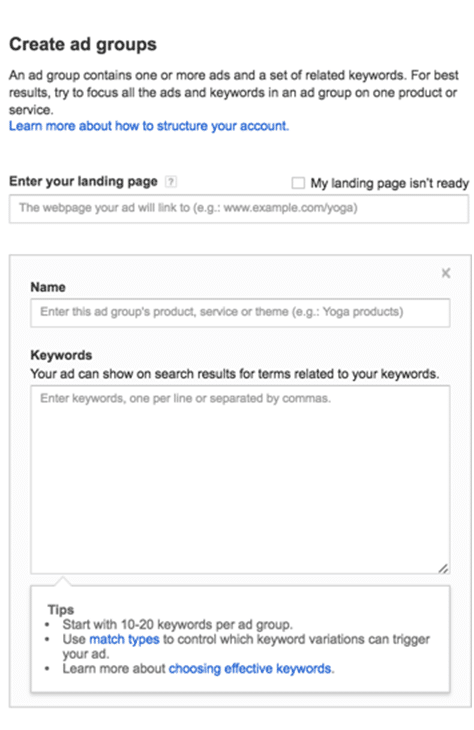
Manual Ad Extensions in AdWords:-
Manual Ad Extensions are customizable add-ons to your search ads that provide additional details about your product or service.
1. AdWords Sitelink Extensions
Sitelink Extensions are additional links that you can add to your search ad. These allow searchers to see all your various offerings up front so their click is more relevant to their needs.
Rules & Smart Tips:
- 25 Character maximum.
*Smart Tip: Shoot for a title 15 characters or less. - Desktop allows up to 6 Sitelinks, while mobile allows up to 4.
- Best used with branded campaigns or when broad match keywords are used. This allows you to cast a wide net and still come away with a great haul.
- Great for branded campaigns to overview full suite of services
- Be concise with your description. Make one selling point and move on.
- *Smart Tip: If you’re running a highly targeted campaign like one using the 1-per rule, don’t use Sitelinks. They will pull away from your main call to action.
2. AdWords Location Extensions
Location Extensions show your storefront location with your search ad. Location Extensions are absolutely essential if you’re looking for in-store traffic.
Rules & Smart Tips:
- Location Extensions are most powerful with granular geotargeting around your store’s location. For example, validate your “Buy Local XYZ” ad with a location extension proving your proximity.
3. AdWords Call Extensions
Call Extensions allow you to show your phone number on your ad. They’re popularly known as click to call extensions because, on mobile, users are able to click your ad to dial your business.
Rules & Smart Tips:
- Choose the right keyword match types that suggest that the user is ready to take the leap and convert over the phone.
4.Structured Snippet Extensions
Structured snippet extensions can be created to show product data below your advert description lines.
Snippets can be created for Amenities, Brands, Courses, Degree Programs, Featured Hotels, Insurance Coverage, Models, Neighbourhoods, Service Catalog, Shows and Types. Up to 10 values can be add per snippet type.
5. AdWords Callout Extensions
Callout extensions are similar to Sitelink extensions, without the clickable links. They allow you to provide additional detail and relevance to your ad while maintaining a laser-focused call to action.
Rules & Smart Tips:
- Provide additional selling points to set yourself apart from the competition
- Improve CTR and conversion rate (mentioned above)
- This is a great area for general business attributes that set you apart like “Free Shipping” “Free Returns” “x day trial” “Money Back guarantee” and Seasonal Offerings
Now Click on Save & Continue
Setup Your Adgroup :-
You can obtain keyword From two ways :-
1.From Landing page :- Provide your landing page URL and AdWords will fetch the keywords from there.
2.Through keyword research using keyword planner tool :-
Use this tool to find the best keywords On the basis of search volume and your target cost.
This is what the homepage of Keyword Planner tool looks like. All you need to do is enter your target Keyword that you want to start searching for. After that, you can add filters such as for which country you want to target your keywords (In below example, All location is selected).
After when you have selected your keyword , further you can filter their role on the basis of relevancy . This gives rise to types of keywords on google AdWords :-
Google AdWords has three primary match types:
- Broad: Picks up any word related to the one you chose.
- Phrase: Picks up the word when used as part of a phrase.
- Exact: Picks up only when that exact word choice is used.
So broad match will pull in the widest amount of people possible. While exact will pull in the smallest.
You typically need a balance of all three in order to get the best bang for your buck. Too few, and you’ll never scale your business. Too many, and you’re overpaying for junk clicks.
So here’s how you would write each instead (pay attention to the punctuation used):
- Broad: +software +engineer
- Phrase: “software engineer”
- Exact: [software engineer]
Using a blend of the three match types will make sure that you get a good cross-section of search terms.